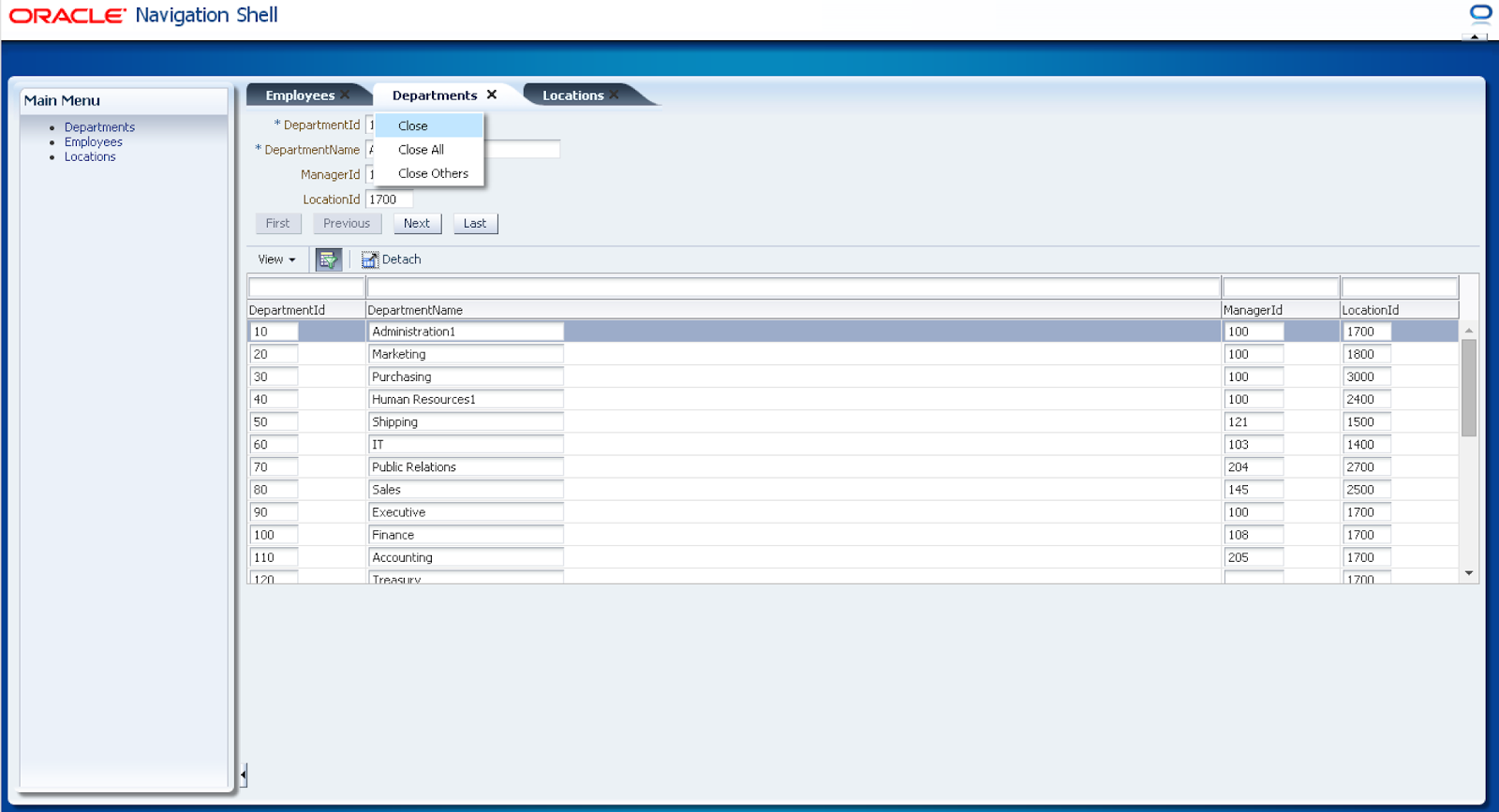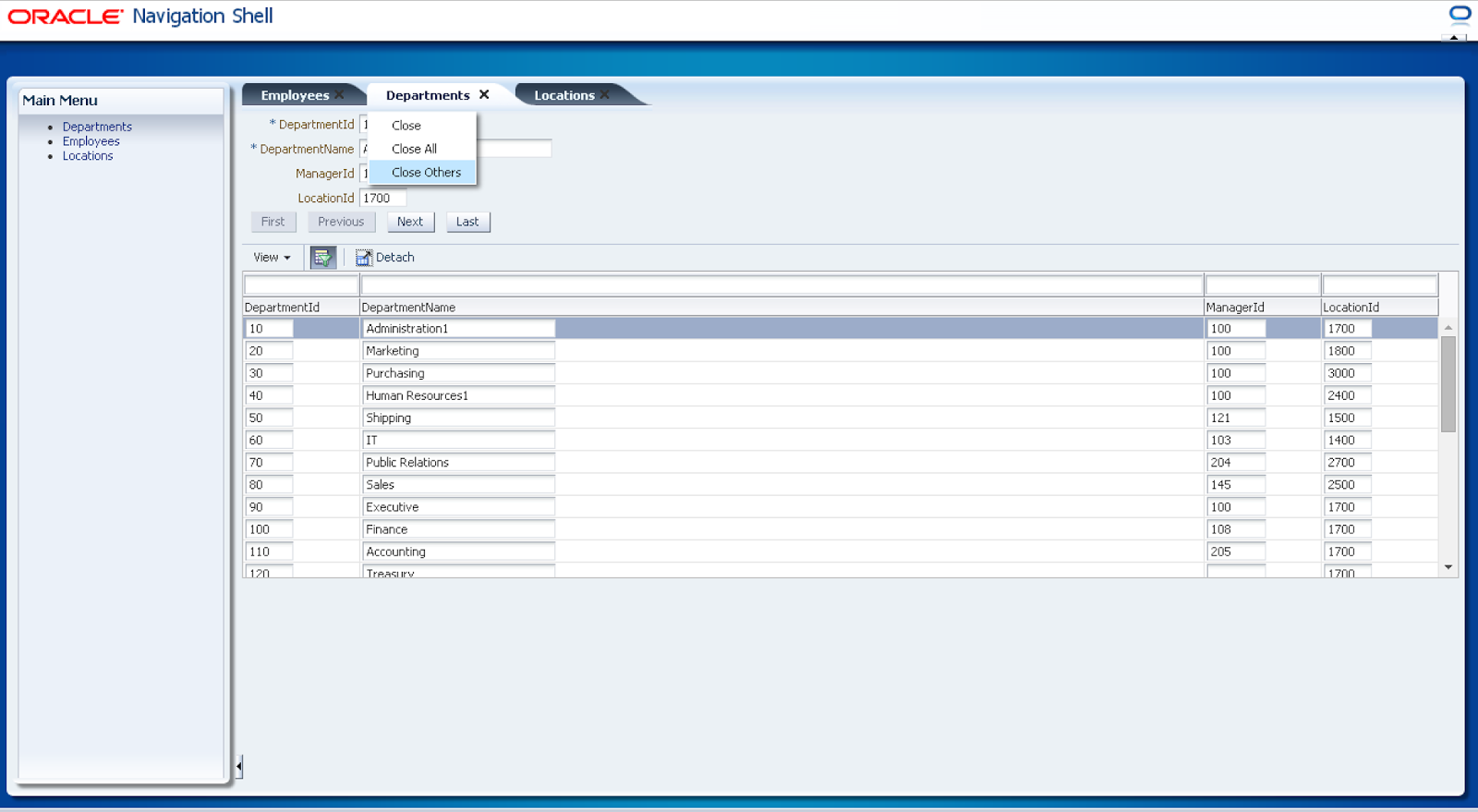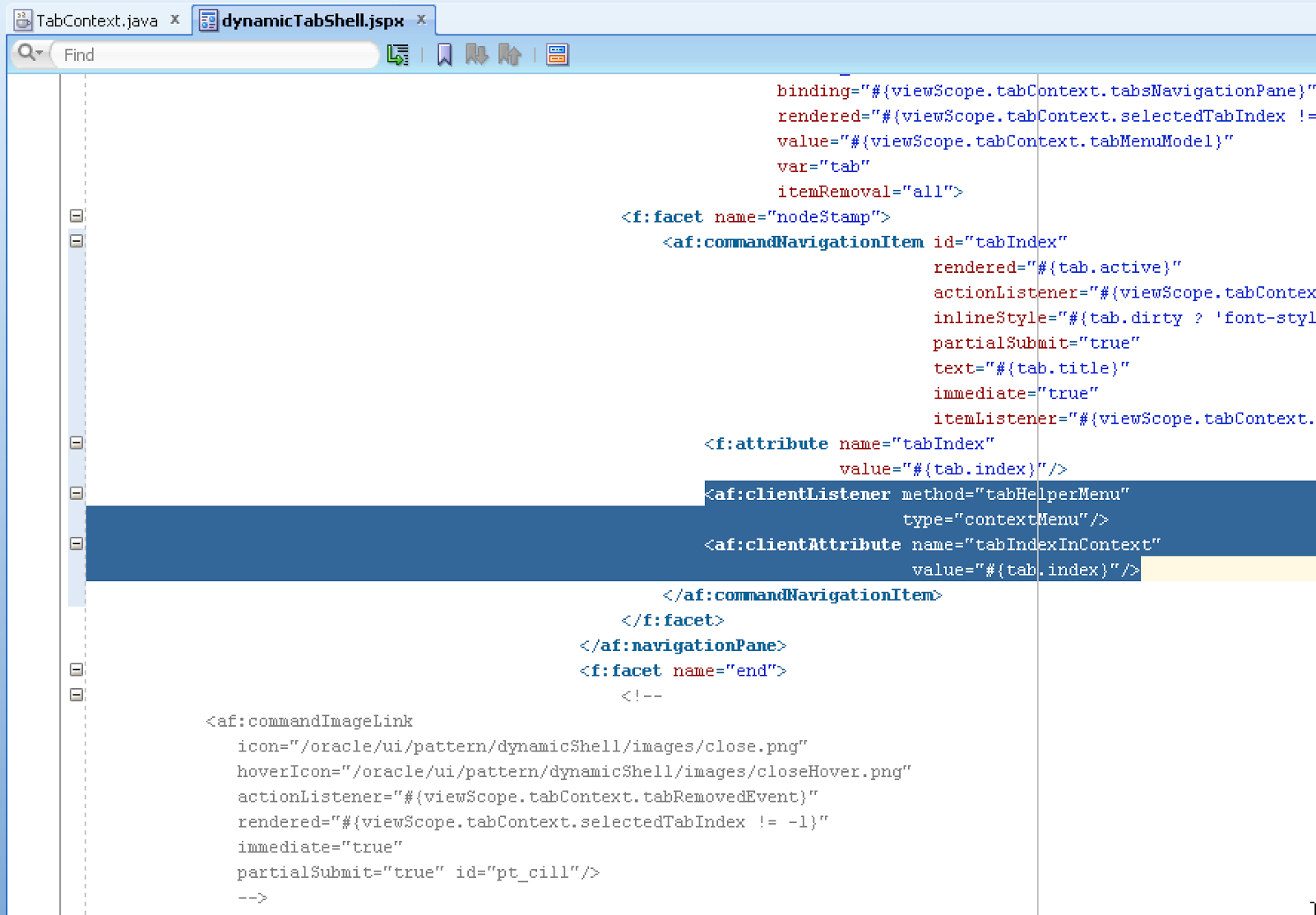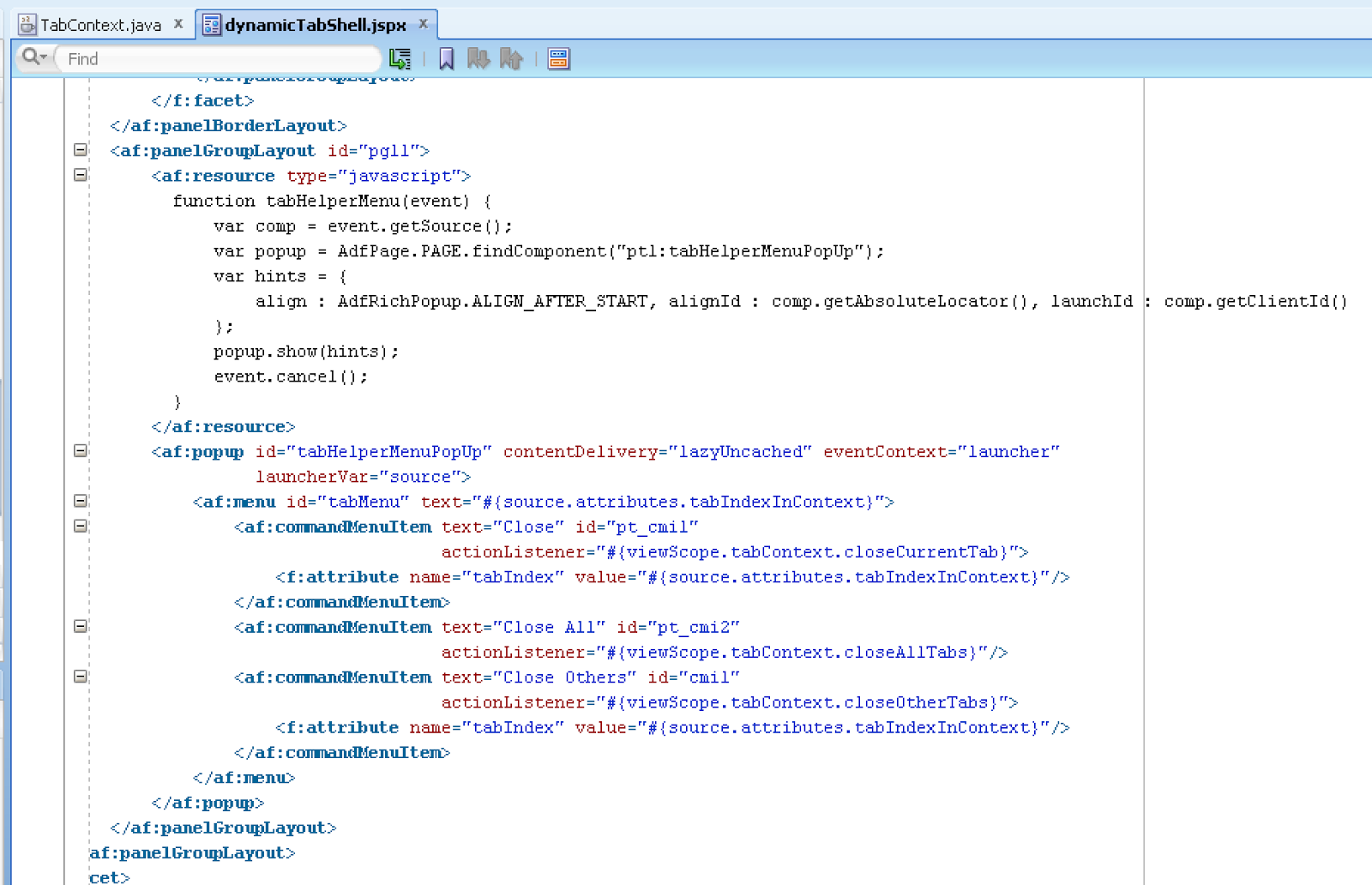In my previous post - Improving ADF UI Shell - Tab Closing Icon Adjustment, I was describing how to implement ADF UI Shell tab closing icon to be located directly on the tab itself. Today I would like to share one more usability improvement - tab contextual menu. You could implement such functionality as - 'Close', 'Close All' and 'Close Others' with contextual menu invoked from the tab.
Sample application with ADF UI Shell tab contextual menu - MultiTaskFlowApp_v4.zip. Here you can see how ADF UI Shell tab contextual menu looks:
User can select a tab and choose to 'Close Others':
All tabs, except current will be closed - quite useful:
Contextual menu is implemented for ADF UI Shell tab with Client Listener calling custom Java Script function and Client Attribute to pass current tab ID:
Custom Java Script function is calling ADF popup, displayed as menu list. This popup is implemented with ADF command menu items - representing each option from contextual menu. Action Listener for menu item is configured with JSF attribute to pass current tab ID:
Here you can see methods responsible to close current tab, all tabs and other tabs. When closing all tabs or other tabs, it is important to check and close only those currently active:
You may face a conflict between tab contextual menu and regular browser menu for contextual action (typically right click). To block browser menu for contextual action, you could use code given above:
Sample application with ADF UI Shell tab contextual menu - MultiTaskFlowApp_v4.zip. Here you can see how ADF UI Shell tab contextual menu looks:
User can select a tab and choose to 'Close Others':
All tabs, except current will be closed - quite useful:
Contextual menu is implemented for ADF UI Shell tab with Client Listener calling custom Java Script function and Client Attribute to pass current tab ID:
Custom Java Script function is calling ADF popup, displayed as menu list. This popup is implemented with ADF command menu items - representing each option from contextual menu. Action Listener for menu item is configured with JSF attribute to pass current tab ID:
Here you can see methods responsible to close current tab, all tabs and other tabs. When closing all tabs or other tabs, it is important to check and close only those currently active:
You may face a conflict between tab contextual menu and regular browser menu for contextual action (typically right click). To block browser menu for contextual action, you could use code given above: