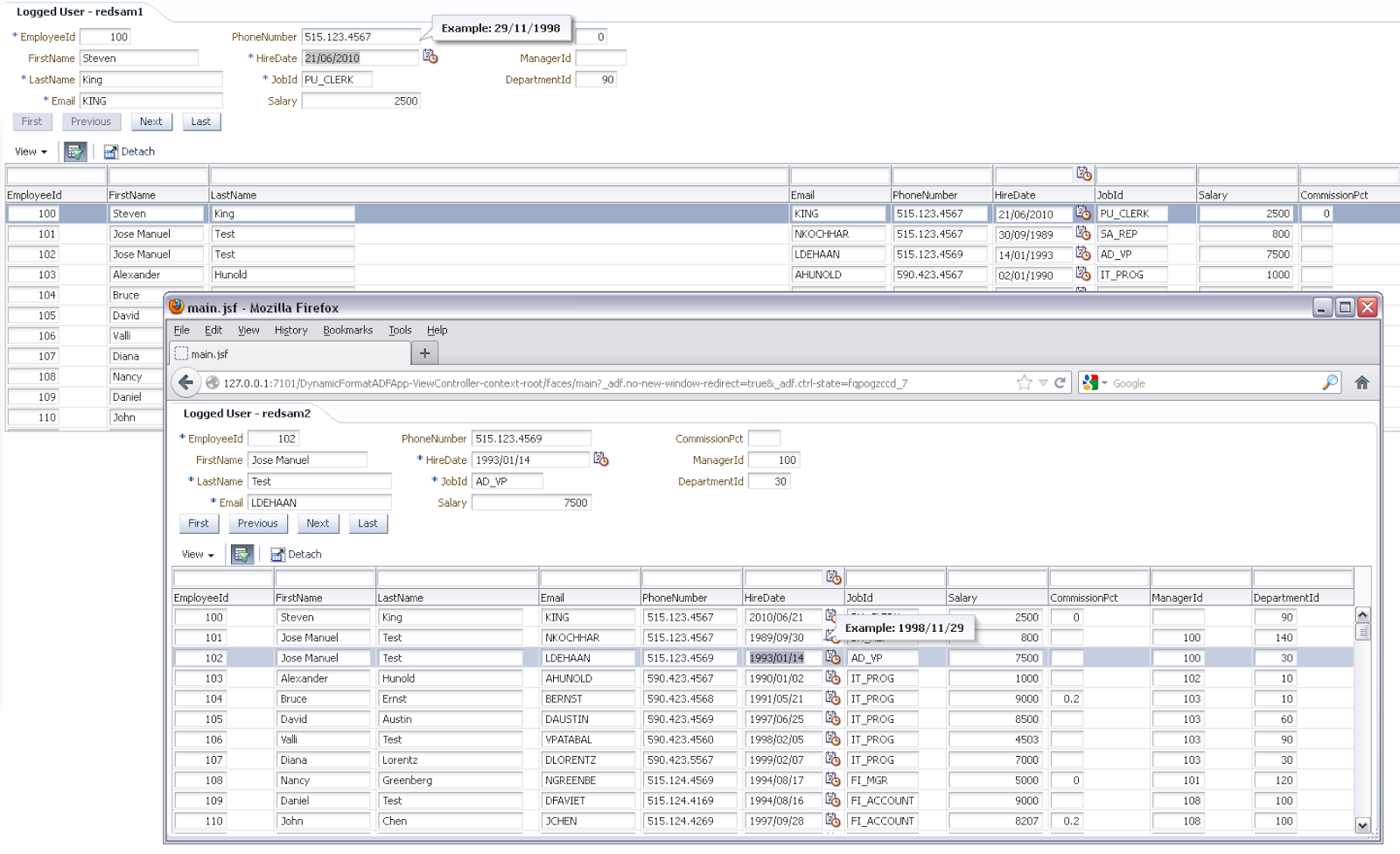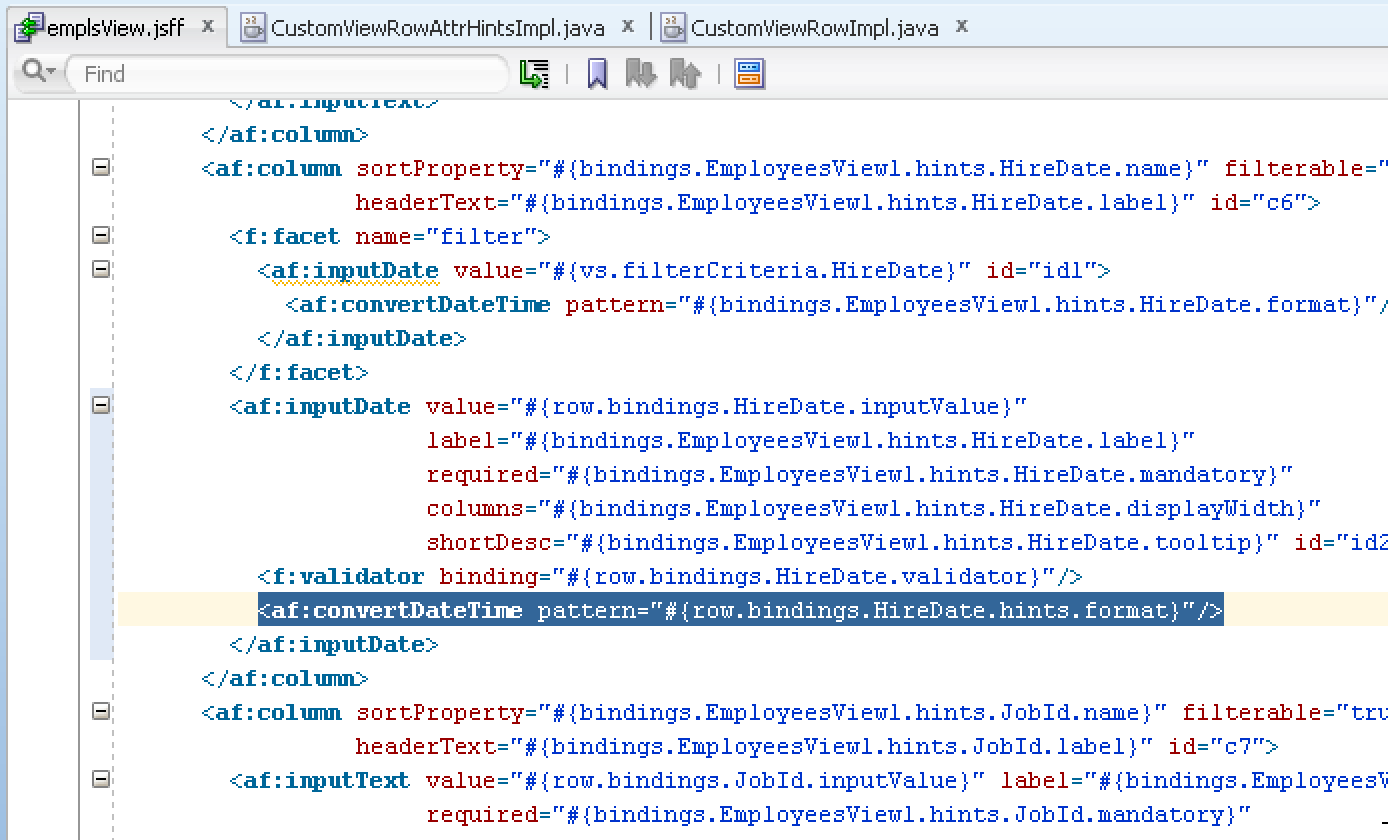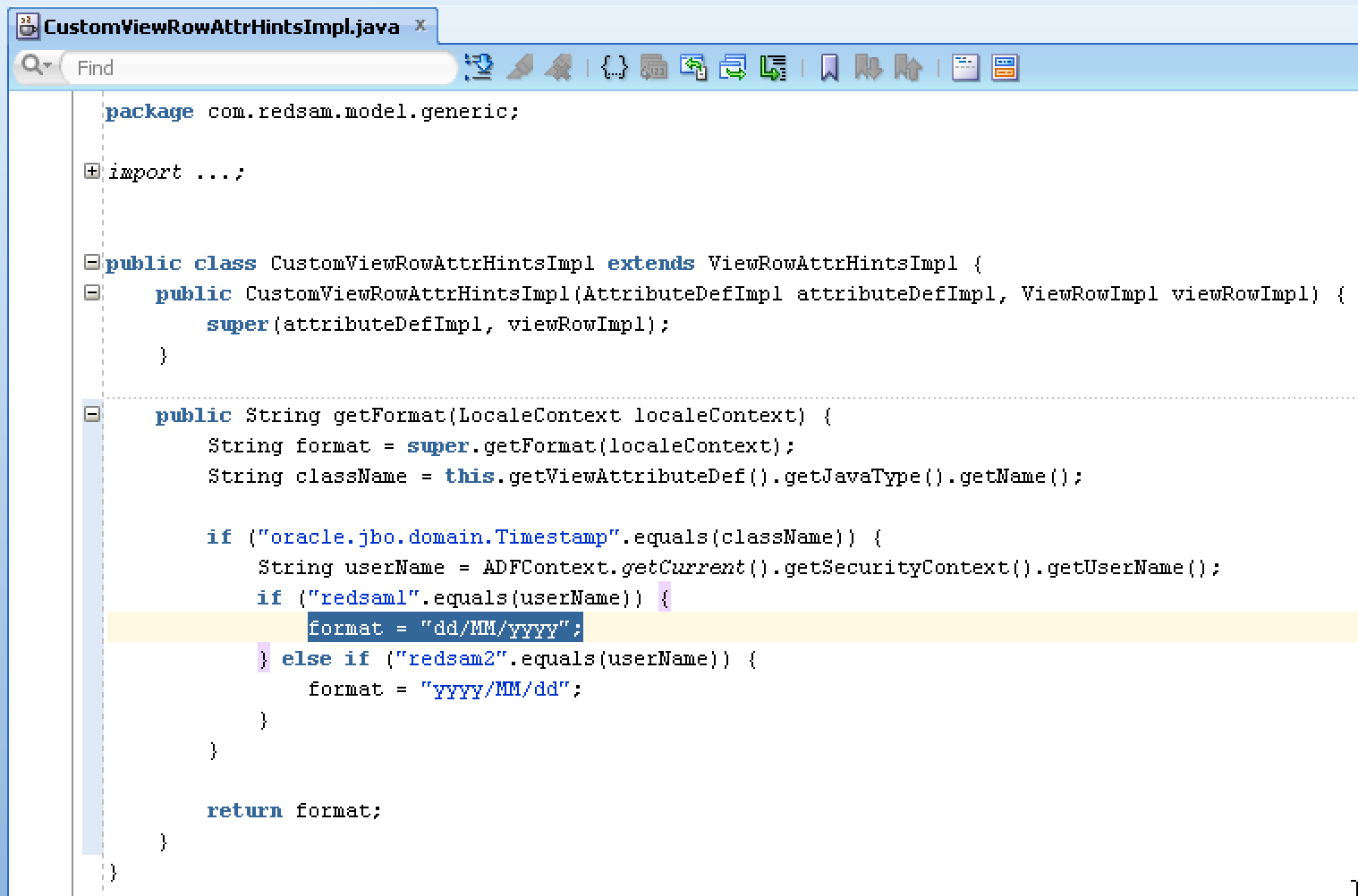You may have a requirement to apply different format for date type attributes, based on username, as for example. Different users, may use different date formats - in such case, formatting for date type attributes must be set dynamically. This can be achieved, using approach described in my previous post - Controlling ADF BC Mandatory Attribute Validation Conditionally. I would extend explained technique and apply it for date formatting.
Sample application for download - DynamicFormatADFApp.zip. Here you can see two different browser sessions, two different users and different date formats applied in both cases. dd/MM/yyyy is applied for redsam1 and yyyy/MM/dd for redsam2:
ADF UI is standard for a inputDate component in a form - format is set through a standard EL expression in convertDateTime tag by referencing format property from AttributeDef object:
EL expression to get a format for the attribute, rendered in ADF table is changed slightly (otherwise, with default EL expression, overridden getFormat method is not invoked):
Generic View Row Implementation class must override createViewRowAttrHints and getAttributeHints methods - this would allow pass a custom format to be applied on ADF UI dynamically:
Finally CustomViewRowAttrHintsImpl class overrides framework method getFormat (this method is invoked from ADF UI EL for format property automatically). Here we could check for a username and return dynamic format (in real use case, this logic can be more complex):
Sample application for download - DynamicFormatADFApp.zip. Here you can see two different browser sessions, two different users and different date formats applied in both cases. dd/MM/yyyy is applied for redsam1 and yyyy/MM/dd for redsam2:
ADF UI is standard for a inputDate component in a form - format is set through a standard EL expression in convertDateTime tag by referencing format property from AttributeDef object:
EL expression to get a format for the attribute, rendered in ADF table is changed slightly (otherwise, with default EL expression, overridden getFormat method is not invoked):
Generic View Row Implementation class must override createViewRowAttrHints and getAttributeHints methods - this would allow pass a custom format to be applied on ADF UI dynamically:
Finally CustomViewRowAttrHintsImpl class overrides framework method getFormat (this method is invoked from ADF UI EL for format property automatically). Here we could check for a username and return dynamic format (in real use case, this logic can be more complex):