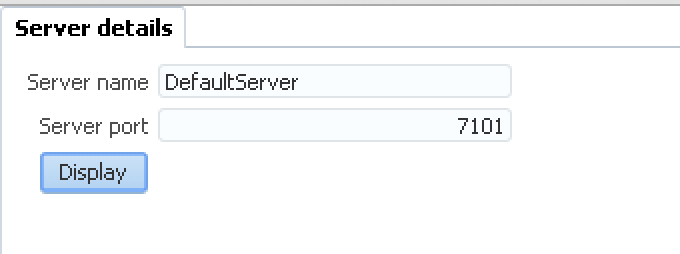It could come handy to know how to get WebLogic server name and port in ADF application. Particularly this could be useful, when running ADF application in the cluster and there is a requirement to track WebLogic node with application session instance running. Usually it is not enough to get server host, as cluster node is accessed through load balancer and server IP is different, not the one visible in HTTP session.
There is a way to get WebLogic server name and port. Server name could be retrieved from system property - weblogic.Name. Port could be retrieved from MBean - see the code below:
Server name and port is retrieved and displayed correctly for my test environment - DefaultServer and 7101:
You can download sample application - WLSEnvironmentAccessApp.zip to check how it works.
There is a way to get WebLogic server name and port. Server name could be retrieved from system property - weblogic.Name. Port could be retrieved from MBean - see the code below:
Server name and port is retrieved and displayed correctly for my test environment - DefaultServer and 7101:
You can download sample application - WLSEnvironmentAccessApp.zip to check how it works.